Receipts & Collections Report
This report is a summary of Receipts and Collections (dollar amounts), by site, for a range of dates.
- For meal counts, please refer to the Participation Report.
The Receipts and Collections report is calculated by Daily Deposits.
-
If a Daily Deposit has been edited in Modify Daily Deposit, the report will use the modified records. Otherwise it will use the closed Daily Deposit data from POS.
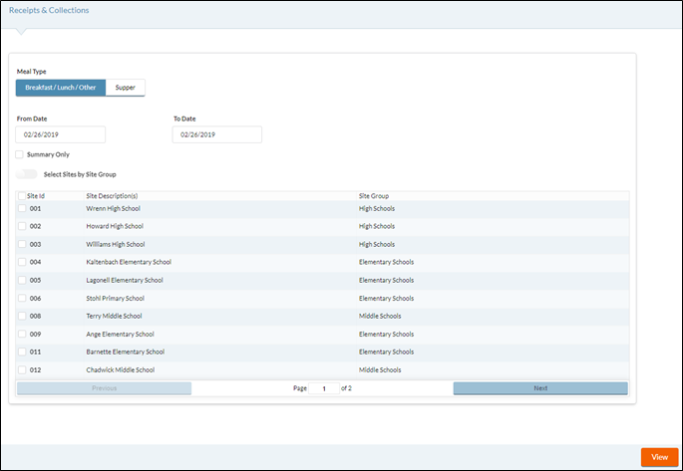
- Select Breakfast/Lunch/Other or Supper for the Meal Type.
- Select a From and To Date.
- Click Summary Only to only show total summaries for each site selected on the report.
- Check the box(es) next to the Sites to be included in the report
- NOTE: This report prints by Site (not Serving Site). If you have multiple schools in one serving site, you will need to print separate reports for each site.
- For combined sites, all the generic and visitor transactions and Over/Under amounts will go to the Primary site.
- The grid will display all the sites that you have rites to.
- To select sites by site group click the Select Sites by Site Group toggle button.
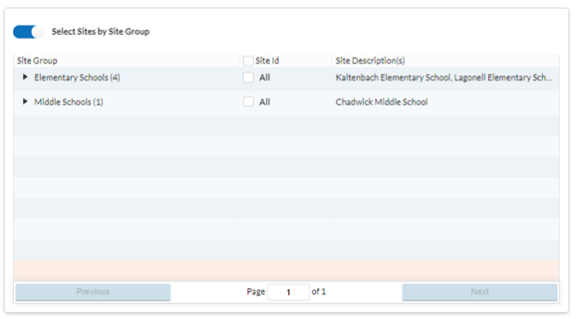
- Click the
 button to open the Receipts and Collections Report as a PDF.
button to open the Receipts and Collections Report as a PDF.
SAMPLE RECEIPTS AND COLLECTIONS REPORT
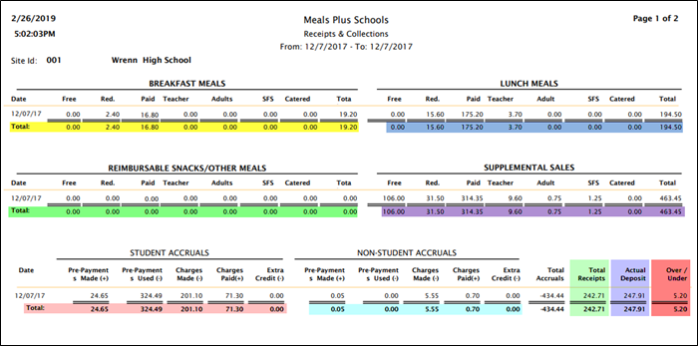
Each day's activity will be listed on a separate line, so there may be more than one page per school (depending on the number of days selected).
- There are six sections per site:
- Breakfast Meals include breakfast items with nutrition code 1.
- Lunch Meals include lunch items with nutrition code 1.
Reimbursable Snacks/Other Meals include all items with nutrition code RS.
Supplemental Sales include all the other items that are not nutrition code 1 or RS.
Student Accruals include accruals for all accounts that are status 5 or lower.
Non-Student Accruals include accruals for all accounts that are status 6 or greater.
- It all shows Total Receipts, Actual Deposits, and Over/Under.
- Any day that has been edited or added in Accountability will be marked as an asterisk (*).
- At the end of the report, there is a summary of all selected sites.
©2021 EMS LINQ Inc.
Meals Plus Web Help, 10/2019